Are you tired of your gaming chair constantly sinking, ruining your gaming experience? Fear not! In this comprehensive guide, we’ll walk you through the common causes of this issue and provide you with simple yet effective solutions on how to fix gaming chair going down. Whether you’re dealing with a sinking office chair or an office chair that won’t stay up, we’ve got you covered. So, let’s dive in and learn how to fix gaming chair going down once and for all!

Key Takeaways:
- Common causes include worn pneumatic cylinder, loose screws, and lack of lubrication
- Solutions range from adjusting the gas lift cylinder to replacing the pneumatic cylinder
- Regular maintenance, like lubricating moving parts, can prevent future issues
Understanding the Cause of the Problem
The primary culprit behind a gaming chair going down is often the pneumatic or hydraulic height adjustment mechanism. This mechanism is responsible for allowing you to raise or lower your chair with ease. However, over time, this mechanism can become worn out or damaged, leading to your chair sinking. Additionally, if dirt, dust, or debris accumulate in the mechanism, it can cause it to malfunction, resulting in your chair going down unexpectedly.
6 Simple but Advanced Solutions for How to Fix Gaming Chair Going Down
Here are six simple but advanced solutions for how to fix gaming chair going down:
1. Adjusting the Gas Lift Cylinder
If your gaming chair is sinking, the first thing you should try is adjusting the gas lift cylinder. To do this, simply remove the chair’s base, locate the gas lift cylinder, and adjust it to your desired height. Once you’ve made the necessary adjustments, reassemble the chair and give it a test run. It’s as easy as that!
2. Tightening the Screws
Another common cause of a sinking gaming chair is loose screws. Over time, the screws in your chair’s mechanism can become loose, causing the chair to sink. To fix this, simply grab a screwdriver and tighten any loose screws you can find. Be sure to check all the screws in the chair’s mechanism to ensure they’re all securely fastened.
3. Applying Lubricant
If adjusting the gas lift cylinder and tightening the screws doesn’t do the trick, it might be time to apply some lubricant to the moving parts in the height adjustment mechanism. This can help reduce friction and ensure smooth operation. Just be sure to use a small amount of lubricant and allow it to penetrate the mechanism before testing out your chair.

4. Replacing the Pneumatic Cylinder
If your gaming chair’s pneumatic cylinder is damaged or worn out, it might be time to replace it. This can be a bit more involved than the previous solutions, but it’s still a relatively straightforward process. Simply purchase a replacement cylinder, remove the old one, and install the new one in its place. Don’t forget to adjust the new cylinder to your desired height before reassembling the chair.
5. Using a Hose Clamp
If you’re looking for a quick and easy fix, consider using a hose clamp to secure your gaming chair at a specific height. To do this, remove the plastic body of the chair to access the metallic cylinder underneath. Then, apply a hose clamp to the cylinder to prevent it from moving down. This method can be effective, but it’s not a permanent solution.
6. Utilizing a PVC Pipe
For a more long-lasting solution, try using a PVC pipe. Cut the pipe to the desired length and slide it over the metallic cylinder in your gaming chair. Make sure the pipe is slightly larger in diameter than the cylinder to ensure a secure fit. This method can provide a stable solution to your sinking chair woes.
You Can Check It Out to Fix a Gaming Chair That Won’t Stay Up.
Troubleshooting and Maintenance
Before attempting any repairs, it’s essential to troubleshoot the issue to identify the root cause. Check the height adjustment mechanism for any signs of damage or wear, and clean the mechanism to remove any accumulated dirt or debris. Regular maintenance, such as applying lubricant to the moving parts, can help prevent future issues and keep your gaming chair in top shape.
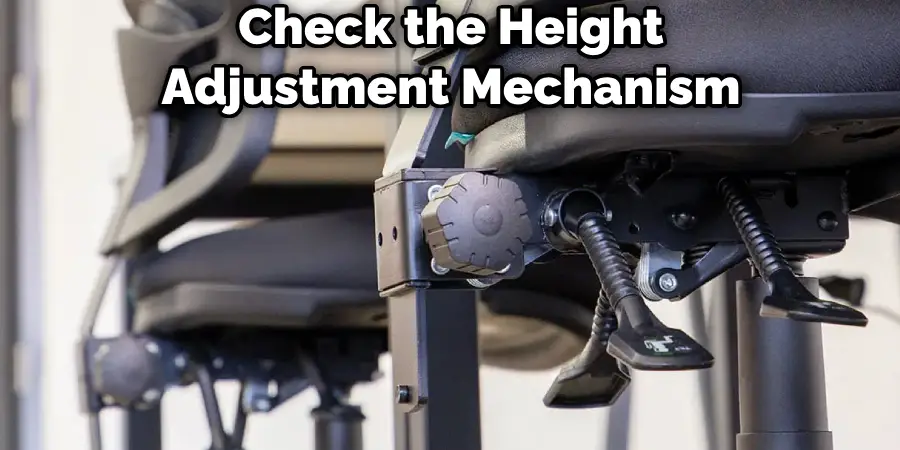
FAQs About How to Fix Gaming Chair Going Down
Why is My Gaming Chair Not Lifting Up?
Your gaming chair may not be lifting due to a faulty gas lift mechanism, often the result of a worn-out gas cylinder or damaged seals within the cylinder that fail to maintain pressure. Initially, ensure there’s no plastic safety cap obstructing the mechanism. If the issue persists, the gas cylinder likely needs replacing—a common and relatively simple DIY fix for many gaming chairs. Acquiring the correct replacement part for your chair model and replacing the worn cylinder should resolve the problem, restoring its ability to adjust in height efficiently.
Why is My Chair Going Down by Itself?
An office chair that sinks by itself typically does so due to a malfunctioning pneumatic cylinder, which fails to maintain air pressure because of worn or broken seals. This cylinder is essential for keeping the chair at a set height, and when the seals deteriorate, they can’t hold the air needed to support weight, causing the chair to gradually lower. The most effective solution is to inspect and possibly replace the pneumatic cylinder, although temporary fixes like using hose clamps to secure the cylinder may also work as short-term solutions.
Why Does My Chair Keep Going Down?
Your chair is likely going down due to a faulty cylinder that’s unable to hold pressurized air, leading to a loss of height. This common issue results from wear and tear on the cylinder’s seals over time. A permanent fix involves replacing the cylinder, while temporary solutions include using hose clamps or PVC pipes to prevent sinking. Before attempting any repair, it’s advisable to check the chair’s warranty to avoid voiding it. For those not comfortable with DIY repairs, seeking professional help is recommended.
Conclusion
In conclusion, fixing a gaming chair that keeps going down doesn’t have to be a daunting task. By understanding the cause of the problem and implementing the appropriate solutions, you can get your chair back to its former glory in no time. Remember to always troubleshoot the issue before attempting any repairs and to maintain your chair properly to prevent future problems. Happy gaming!


