Are you tired of constantly adjusting your gaming chair because it won’t stay up? Fear not! In this comprehensive guide, we’ll walk you through the common causes of this issue and provide step-by-step solutions on how to fix a gaming chair that won’t stay up. Whether you’re dealing with a faulty gas lift, a damaged base, or loose screws, we’ve got you covered.

Key Takeaways:
- Common causes: Faulty gas lift, damaged base/casters, loose screws, worn-out parts
- Solutions: Replace gas lift, fix base/casters, lubricate moving parts, replace worn parts
- Preventive maintenance is crucial for longevity
Understanding the Problem
Before we dive into the fixes, let’s take a moment to understand what’s causing your gaming chair to sink. The most common culprits are:
- Faulty gas lift mechanism: Over time, the gas lift cylinder that allows you to adjust the chair’s height can wear out, leading to a sinking chair.
- Damaged base or casters: If the chair’s base or casters are broken or damaged, it can affect the chair’s stability and cause it to sink.
- Loose screws or bolts: Loose hardware can cause the chair to wobble and sink, so it’s essential to keep everything tightened up.
- Worn-out or damaged parts: General wear and tear can take a toll on your chair, leading to issues with the tilt mechanism, armrests, or other components.
Preparing for the Repair
Before you start tinkering with your chair, make sure you have the right tools on hand. You’ll need:
- Screwdrivers (flathead and Phillips head)
- Wrench set
- Lubricant (silicone-based or WD-40)
- Replacement parts (if needed)
Clear a clean, well-lit workspace and have the manufacturer’s instructions nearby for guidance.

4 Actionable Solutions for How to Fix a Gaming Chair That Won’t Stay Up
Here are the solutions you should follow for how to fix a gaming chair that won’t stay up:
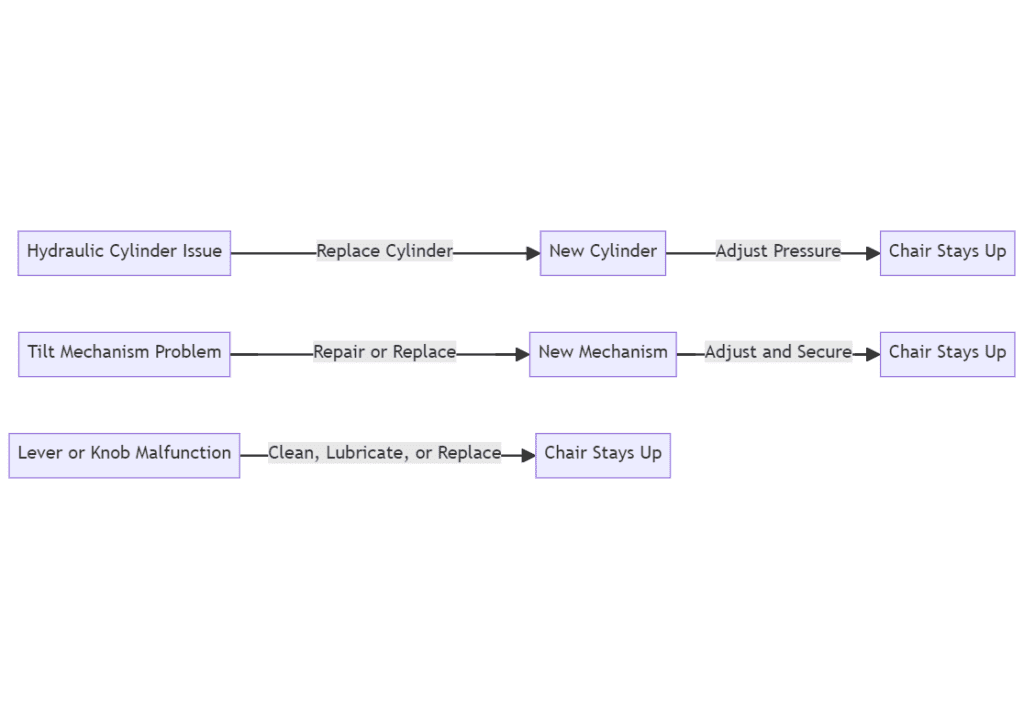
Solution 1: Repairing a Faulty Gas Lift Mechanism
If your chair’s gas lift cylinder is the culprit, it’s time for a replacement. Here’s how to do it:
- Safely remove the chair from the base.
- Detach the old gas lift cylinder.
- Install the new cylinder and secure it in place.
- Reassemble the chair and test the new cylinder.
Remember, if you’re unsure about the process or can’t find the right replacement part, it’s always best to consult a professional.
Solution 2: Fixing a Damaged Base or Caster
A damaged base or worn-out casters can cause your chair to sink and wobble. Here’s what to do:
- Inspect the base and casters for any visible damage or wear.
- Replace damaged casters with new ones.
- Tighten any loose screws or bolts on the base.
- Ensure the base is securely attached to the chair.

Solution 3: Lubricating Moving Parts
Keeping your chair’s moving parts well-lubricated can help prevent future issues. Focus on:
- Swivel mechanism
- Tilt mechanism
- Casters
Apply a small amount of silicone-based lubricant or WD-40 to these areas and operate the chair’s functions to distribute the lubricant evenly.
Solution 4: Replacing Worn-out or Damaged Parts
If you notice any worn-out or damaged parts, it’s best to replace them. Common culprits include:
- Tilt mechanism
- Armrests
- Headrest
- Lumbar support
Order the necessary replacement parts from the manufacturer or a reputable retailer, and follow the instructions for disassembly and reassembly.
Preventive Maintenance
To keep your gaming chair in top shape, establish a regular maintenance routine:
- Tighten screws and bolts periodically
- Clean the chair regularly to prevent dirt buildup
- Inspect the chair for any signs of wear or damage
- Replace worn-out parts promptly to avoid further issues
By following these simple steps, you can extend the life of your gaming chair and enjoy a comfortable, supportive seat for years to come.
You Can Check It Out to Fix Gaming Chair Going Down.

FAQs About How to Fix a Gaming Chair That Won’t Stay Up
Is There a Way to Fix a Chair That Won’t Stay Up?
To fix a chair that won’t stay up, you can use a hose clamp or PVC pipe to brace the metal cylinder at your desired height. Alternatively, tightening any loose screws, replacing the gas cylinder, using a chair saver kit, or applying lubricant to moving parts may also solve the issue. If these methods don’t work, consider replacing the chair, especially if it’s still under warranty.
Why Does My Gaming Chair Seat Keep Going Down?
Your gaming chair seat likely keeps sinking due to a worn-out pneumatic cylinder, which loses pressure over time, or damaged seals within the cylinder. Poor quality components can also cause this issue. To fix it, you can try lubricating the mechanism, replacing the pneumatic cylinder, or using a pipe clamp to keep the chair at the desired height temporarily. Investing in a higher-quality chair may provide better durability and reliability.
Conclusion
A gaming chair that won’t stay up can be a real pain, but with the right knowledge and a little elbow grease, you can fix it yourself. Remember to identify the root cause, gather the necessary tools and materials, and follow the appropriate repair steps. Regular maintenance is key to keeping your chair in top shape and preventing future issues.
So, what are you waiting for? Roll up your sleeves, grab your tools, and let’s get your gaming chair back to its full height!


