If you’re a gamer, then you know that a good gaming chair is essential for a great gaming experience. But many people don’t realize that there are various ways to customize a gaming chair, making it even more special and comfortable. This blog post will show you how to make your own gaming chair exactly how you want it.
So whether you’re looking for something simple like color or pattern options, or more sophisticated like motion sensors or wireless connectivity, we’ve got you covered.

What Are the Benefits of Customizing Your Gaming Chair?
Customizing your gaming chair can have a number of benefits that make it worth the effort.
- For one, it can make your gaming setup more ergonomic, which can help reduce strain on your neck, back, and shoulders.
- You can tailor the chair to fit your specific needs and ensure you’re as comfortable as possible while gaming.
- You can also add features that you may not find on standard gaming chairs, such as wireless connectivity or motion sensors.
- It can also help you stay more focused and comfortable during long gaming sessions. Additionally, customizing your gaming chair can make it more stylish and personal, reflecting your taste and personality.
- Or, if you get sweaty during long gaming sessions, you can add cooling gel to the seat or backrest.
- You can also add storage pockets to keep gaming accessories within reach or add speakers for an immersive gaming experience.
Ultimately, the decision to customize your gaming chair is up to you, but it’s certainly something to consider if you want to take your gaming setup to the next level.

What to Look for When Customizing Your Gaming Chair
Gaming chairs are a great way to get a lot of bang for your buck. However, there are a few things you should look for when customizing your gaming chair to get the best experience.
- Your personal preferences. What kind of design do you prefer? Simple patterns or more complex designs? Do you want a chair that’s comfortable for all-day gaming sessions or something that can be customized to your own specific needs?
- Your gaming needs. Do you want a chair that has motion sensors or wireless connectivity? Do you need a chair that can accommodate a large body or one that’s more lightweight?
- Compatibility with gaming peripherals and style.
- Adjustable arms and seat.
- Sturdy construction.
- Easy-to-use-controls.
10 Best Methods of Customizing Gaming Chairs
As gaming chairs, they feature many adjustment options to ensure that you’re comfortable while you’re playing, with many customization options to ensure that you’re in the optimal position. Follow those methods/ways to customize your gaming chair for the best experience.
Methods 1: Making Cushions for the Chair
Whether you want to make your office chair, gaming chair, sofa, or bed more comfortable and convenient, these cushions are the perfect product. They’re soft and supportive while also keeping you customizing your gaming stylish and efficiently.

Methods 2: Put Your Own Gaming Labels or Signs on It
You can also add graphics or text to your gaming chair to make it even more personal and unique. You can use your own gaming name, labels, or signs, or even customize the colors and patterns of the chair to match your style. Additionally, you can add graphics or text to the chair to show your team’s allegiance or display your personal gaming goals.
Methods 3: Customize Colors to Fit Your Taste
You can also customize the colors of your gaming chair to match your style or the colors of your gaming setup. You can use either a single color or a variety of colors to create a unique look. Additionally, you can use different color combinations to create a more dynamic and stylish look.
Choose Your Favorite Colors
If you’re not a fan of the standard black or white gaming chair, you can always customize the colors to match your taste better. You can find gaming chairs in various colors, including red, blue, green, pink, and even purple. You can also find chairs with different color combinations, such as black and red or white and blue. If you want something truly unique, you can even find chairs with colors that glow in the dark. No matter what your taste, there’s sure to be a gaming chair that’s perfect for you.

Customize the Seat With Foam and Different Colors
In addition to choosing your favorite colors, you can also customize the seat with foam and different colors. You can use different colors of foam to create a more comfortable seat or different colors to match your gaming setup. Additionally, you can add graphics or text to the seat to show your team’s allegiance or display your personal gaming goals. No matter what your taste, there’s sure to be a gaming chair that’s perfect for you.
Methods 4: Repaint the Legs for a Different Look
You can also repaint the legs of your gaming chair to match your style or the colors of your gaming setup. You can use either a single color or a variety of colors to create a unique look. Additionally, you can use different color combinations to create a more dynamic and stylish look. No matter what your taste, there’s sure to be a gaming chair that’s perfect for you.
Methods 5: Adding Pillows or Bedding to Make It Softer
It’s important to ensure you’re comfortable while gaming, and adding pillows or bedding to your gaming chair can help make that happen. You can find a variety of pillows and bedding that are sure to make your gaming experience more comfortable. Whether you’re looking for a standard pillow or something more unique, there’s sure to be a perfect pillow or bedding option for you.
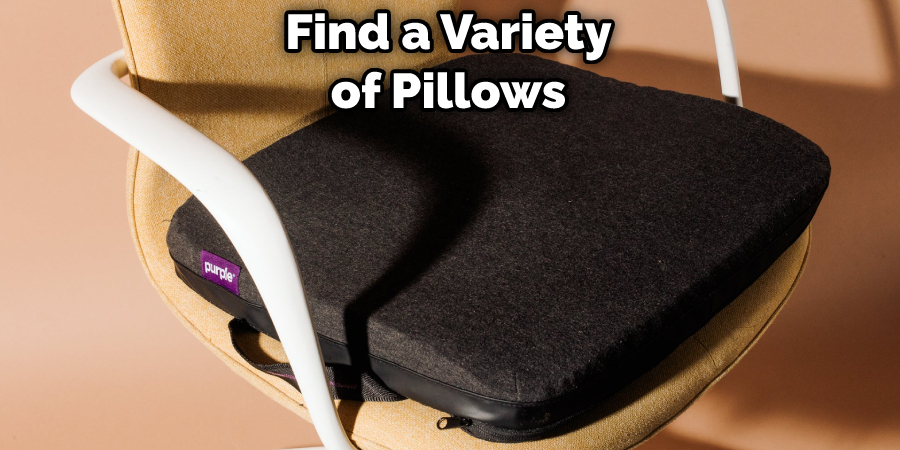
Use a Lumbar Pillow
You can also use a lumbar pillow to make your gaming chair more comfortable. Lumbar pillows are designed to support your lower back and can help reduce back pain. You can find lumbar pillows in various sizes, shapes, and colors, so you’re sure to find one that’s perfect for you. On top of that, you can find lumbar pillows with different firmness levels to further customize your gaming experience. No matter your needs, there’s sure to be a lumbar pillow perfect for you.
Add Armrest Pillows
You can also add armrest pillows to your gaming chair to make it more comfortable. Armrest pillows are designed to support your arms and can help reduce back and shoulder pain. You can find a variety of armrest pillows in different sizes, shapes, and colors. Additionally, you can find armrest pillows with different firmness levels to further customize your gaming experience.
Methods 6: Make It More Comfortable by Adding Padding
You can make your gaming chair more comfortable by adding padding. Padding will help to cushion your body and reduce pressure points. You can find padding in various materials, including memory foam, gel, and cotton. Moreover, you can find padding in various thicknesses to further customize your gaming experience.

Methods 7: Install Footrests
Installing footrests is a simple and easy way to make your gaming experience more comfortable. Footrests are designed to support your feet and can help reduce fatigue and pain in your feet. You can find footrests in various materials, including metal, plastic, and rubber. On top of that, you can find footrests in various sizes, shapes, and colors.
Methods 8: Add Caster Wheels
You can also install caster wheels to make your gaming experience even more comfortable. Caster wheels allow you to move your chair in any direction, making it easier to navigate your environment. Also, caster wheels help reduce the pressure you put on your feet and ankles.
Methods 9: Put on a Slipcover
Put on a slipcover to make your gaming experience even more comfortable. Slipcovers are a great way to make your gaming chair more comfortable. Slipcovers are made from various materials, including cotton, polyester, and felt. Slipcovers are a great way to add personality to your gaming chair and make it more comfortable.
Methods 10: Adding a Custom RGB Controller
Adding a custom RGB controller to Your Gaming Chair is a simple and easy way to make your gaming experience more comfortable. RGB controllers are designed to allow you to customize the color of your gaming chair. You can also find RGB controllers with different features, including backlighting and vibration.

In the Dedicated App on Your Phone
You can also customize your gaming chair using the dedicated app on your phone. The app allows you to adjust your chair settings, including the color of your chair, your screen’s brightness, and the speakers’ volume. Additionally, the app allows you to add features such as backlighting, vibration, and more.
Manually, in the Gaming Chair Control Panel
You can also manually customize your gaming chair in the control panel. The control panel allows you to adjust your chair settings, including the color of your chair, your screen’s brightness, and the speakers’ volume.
You Can Also Check It Out to Get Smell Out of a Gaming Chair
Tips/Suggestions for Buying a Gaming Chair
A gaming chair is a chair designed for use while playing video games. A gaming chair typically has a built-in seat and backrest, which provides ergonomic support for the gamer. They also usually have adjustable armrests, so the gamer can adjust them to suit their needs. When buying a gaming chair, there are various factors that you should consider. Here are some of the most important ones:
The Price of the Chair
Gaming chairs range in price from $50 to $500 or more, depending on features such as size, materials used, and brand.
The Comfort Level of the Chair
A comfortable gaming chair will ensure that you stay focused on your game for hours at a time without feeling sore or uncomfortable afterward.
Seat Height
The height of your seat determines how low or high your desk needs to be in order for you to comfortably reach it with your arms resting on the armrests without reaching too far down or up.

How to Customize Your Gaming Chair Based on the Game You Play
Many people buy a gaming chair to look cool and make their room feel more like a game room. But people buy them because they help you be more comfortable when you’re playing a game. You sit in a chair that’s designed to help you sit in the right position to give you the best experience when you play, so if you’re playing a racing game, for example.
The chair should be designed to tilt so that you can clearly see the track in front of you. If you’re playing a first-person shooter game, the chair should be designed to rotate so that you can view the screen in the correct position to see your enemies. That’s the best way to customize your chair based on what you play.
You Can Check It Out to Decorate Chairs Without Chair Covers
Frequently Asked Questions
Can I Change the Color of My Gaming Chair?
Yes, you can change the color of your gaming chair. In addition, you can also add different patterns or colors to match your gaming setup. Some popular customization options include changing the chair’s color, adding patterns or fabrics, and installing footrests and caster wheels. To customize your chair, you can use your computer’s gaming chair control panel or the dedicated app on your phone.
Is It Hard to Build a Gaming Chair?
It can be difficult to build a gaming chair depending on the materials you use and the chair’s design. If you use difficult-to-assemble materials, it can be hard to put the chair together. Additionally, the design of the gaming chair can make it difficult to build. For example, if the chair has a lot of curves and angles, it can be hard to put together. However, if you use easy-to-assemble materials and have a straightforward design, it can be easy to build a gaming chair.
What Makes a Gaming Chair a Gaming Chair?
A gaming chair is a chair that is specifically designed for gaming. It needs to be comfortable, stylish, and convenient. Additionally, it should be able to provide the user with the necessary support to complete long gaming sessions. There are various factors to consider when choosing a gaming chair, including the game you are playing and your height and weight.
Some popular gaming chair customization options include changing the chair’s color, adding patterns or fabrics, and installing footrests and caster wheels. To customize your chair, you can use your computer’s gaming chair control panel or the dedicated app on your phone.
Conclusion
So, now that you know the basics about how to customize your gaming chair, it’s time for you to get started. We hope these tips and tricks will help you create the perfect seat for gaming on your terms. We hope you found this article helpful and that you will share it with your friends and loved ones. And don’t forget, if you have any questions or need help along the way, our team is always here to lend a hand.


